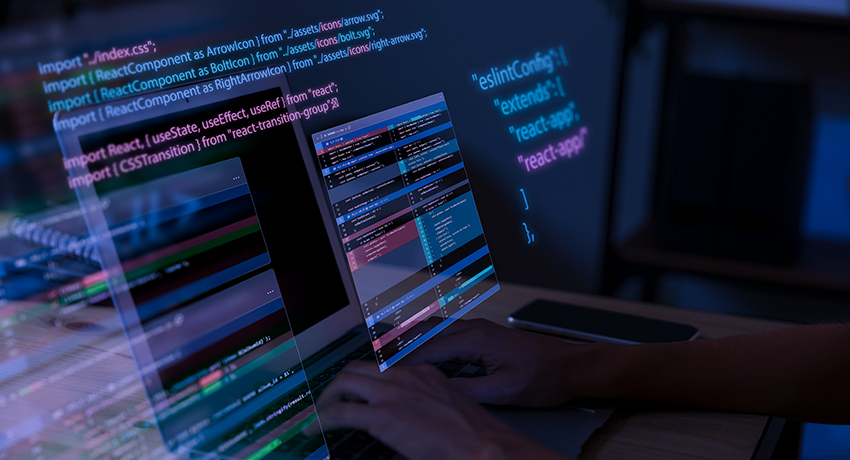This course focuses on software quality assurance methodologies, testing types, tools, and techniques. It covers manual and automated testing approaches.

Mastering these basic testing concepts prepares individuals to ensure the quality and functionality of software products, contributing significantly to the software development process.